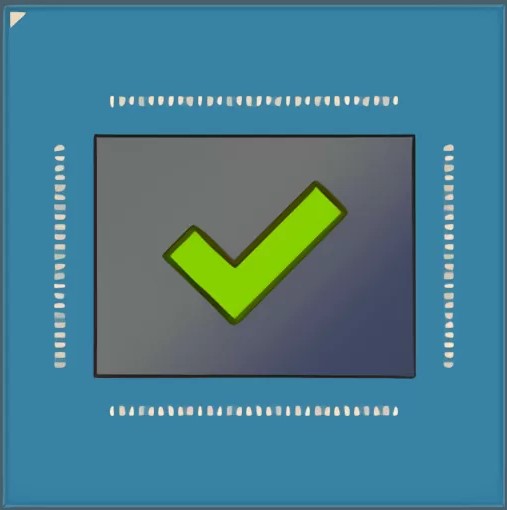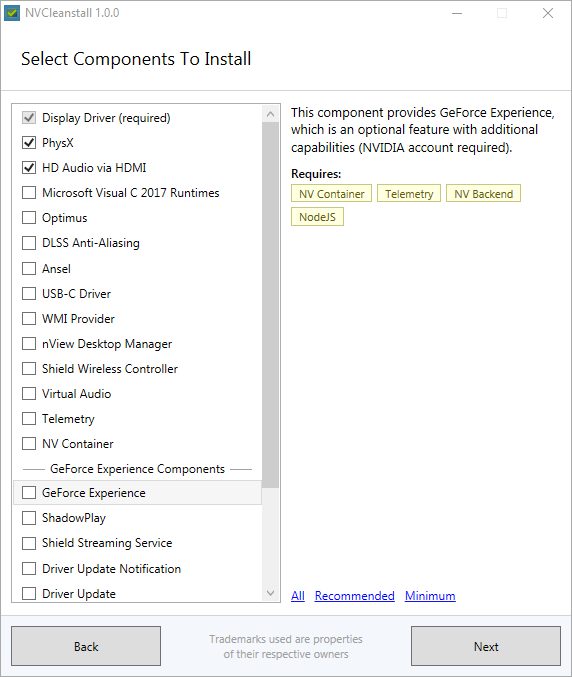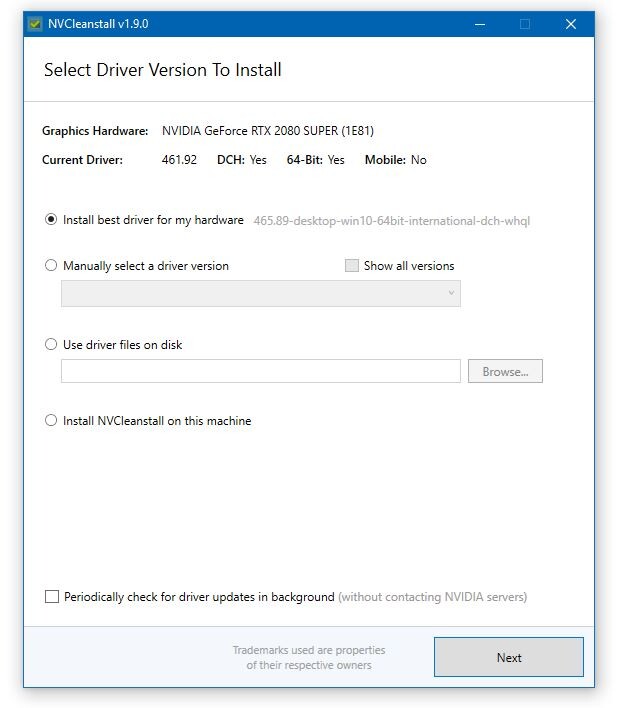NVCleanstall lets you take greater control over your Nvidia GeForce software installation. Unlike the Nvidia custom installation, you can unselect packages like “Stereo 3D Glasses”, “USB-C”, Notebook Optimizations or Telemetry from the Nvidia drivers. This not only keeps things tidy, but also lowers disk usage and memory footprint.
What’s New
- Added support for disabling Ansel
- Added a new install action “Copy Folder”, which copies the NVCleanstall output directory to a folder of your choice
- Fixed “auto-accept unsigned driver warning” not working on Windows 10
- Fixed crashes on systems with English (United States) culture settings and decimal separator set to a value other than ‘.’
- Fixed NVEnc patch not working on newer driver versions
System Requirement
OS: Windows
File size: 3.7 MB